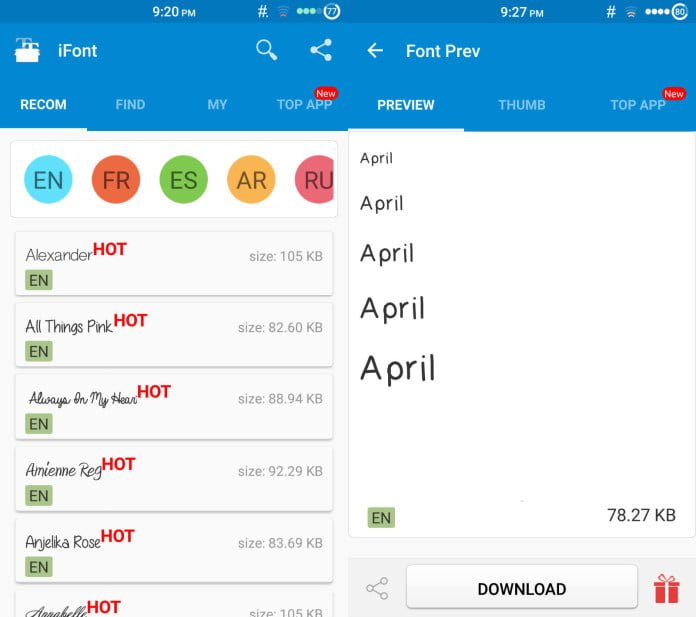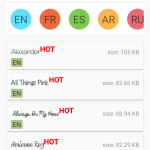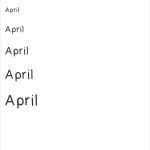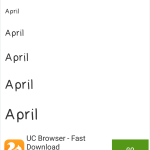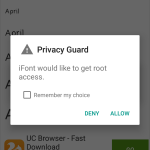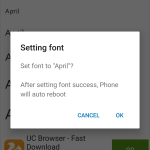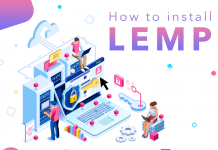For some of us here every aspect of our phone matters-putting shiny skins, cases, stickers too! Then why not something to do with the font of our phone.
We look at our phones almost a hundred times a day, usually chatting with friends or groups, checking out the news, browsing the web, and reading TechTurismo (:p), etc. Almost everything involving us to see the text. Sometimes we feel the font is too plain or find it boring, then why not change it? So here’s a guide to change the font in your android device.
Before you start, make sure that your phone is rooted. If you do not know what root is, then this probably isn’t for you. This method is only for stock ROMs or close to stock(vanilla Android).
Although it will be compatible with almost all kinds of OEM skins of android and might be the same as below. Even though this is a safe and easy way to do it, it is recommended that you perform a nandroid backup (recovery backup) before starting.
- Download the iFont app from Play Store here.
- Open the app and grant it root permissions. Select EN for English fonts.
- Here you will find a huge list of fonts available to download and apply. Select the one that you like and download.
- Once downloaded, touch set and it will ask for root permission (if not granted before), grant it and it will reboot your phone.
Voila! You’re done! It’s that simple and easy to change fonts in android. Go ahead and show off to your friends with your new font!
If you get stuck with anything or you’re not able to change fonts, then leave a comment below and I will be glad to help you. If you found this helpful, then leave a comment or hit the like button!
Stay tuned to TechTurismo for more stuffs on android!!